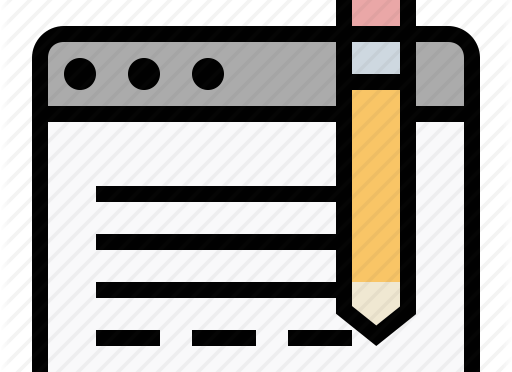We all want the highest possible positions in search engine results and implicitly as many visitors on the site. For this, we need to focus on all the factors related to SEO optimization, both ON page and OFF page. But many times, we end up neglecting aspects, which as we will see in this article, are quite important and make the difference between a well-optimized site and a less well-optimized one.
The meta description is not only wrong in some cases, but is often completely neglected by site administrators.
How many times have you seen in search engine results, instead of a well-made description, a few words thrown away without any relevance? Probably many times.
What is a meta description?
At first, the meta description, or meta description tag, was perceived as text written specifically for search engines. Today its role is much more important and is associated with the click-through rates for the pages in question. The better the meta description is designed, the more users are interested in clicking on our site. We get higher click-through rates, higher traffic and better long-term SERP positions.
The Meta Description tag will be visible only to search engines, in the list of results, it is not displayed on the pages of our website (except for the source code, where it is visible).
Example of meta description displayed in a google result:
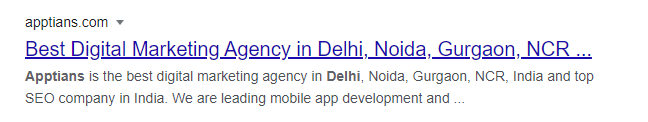
It is displayed after the page title and its link.
As you can see, the words “Apptians Delhi” were displayed in bold because the words I searched for were “Apptians Delhi”.
If we wanted to look for the word “Digital” in a text like “Digital Marketing Agency”, the word “Digital” would have been displayed boldly.
How do I add meta description to a web page?
Like the title tag, the meta description will also be added to the page section, using the following tag:
<meta name=”description” content=”Apptians is the best digital marketing agency in Delhi. We are leading mobile app development and website development company”>
Also, for this tag, there is an easier way to be added if we use a WEB platform that allows us to customize it.
For the WordPress platform, we recommend the plugin: Yoast SEO. It is easy to use and very useful, not only for adding meta descriptions but also for other SEO actions.
For more information about the tag, you can visit the w3schools website.
How do I see the meta description of a web page?
Since texts written in the form of meta tags are not displayed directly on web pages, we must use other methods to see what it is. They are:
- Using a plugin for your web browser, such as Seo quake.
- From the source code of that page. (CTRL + U)
- Directly from search engine results.
- In google search results.
The ideal length of the text
9 Tips That Should Be Considered When Writing a Meta Description!
Include targeted words in the text of the meta description
Certainly, integrating targeted words into the meta-description phrase will have a positive effect on increasing CTR, especially when they are not in the page title. Visitors want to see that your site is relevant to their search.
The length must be between 135 and 160 characters
Theoretically, we do not have an imposed limit for the number of characters used in writing a meta description, it can contain as many characters as you want. But a very important thing to keep in mind when adding a meta description is that google usually only displays the first 160 characters, and the rest of the text will be “cut”.
To be as relevant as possible
A correct description for a web page must first be relevant to the page for which we want to display it.
For example, if we have an online store and we want to add a meta description for the category “Dresses”, we will write a text that refers to the dresses on the site and not one in which we talk about the site in general or something completely irrelevant.
Think about whether your meta description would entice you to visit your site
Considering that meta description is the second thing seen by a user in search engine results, we can use this aspect and create a text when more attractive for potential visitors to the site. If we climbed to a top position in results, now we need clicks, otherwise everything would be useless.
Be designed for users and not for search engines
Like the title meta tag, a correct description is one written for users. Many people make the mistake of writing it for search engines, thus appearing “keyword stuffing”. The meta description becoming full of filler words, for example: “Cheap cars, buy cars, cars for sale, cars online”, when in reality the meta description should be a “clean” one, such as: “Buy yourself now cheap car ”.
Avoid copying the same description across multiple pages
Another common mistake on many sites is to have duplicate descriptions. We can find duplicate meta descriptions using Google Search Console (click on “Appearance of the site in search” then choose “Improvements for HTML”.
Because a unique description on each page is beneficial for SEO optimization, a dynamic method of changing the meta description can be used for automatically generated pages, although an original description written on each page is much better if this is possible.
Use quotation marks carefully
Quotation marks are common in HTML, as is the case with the meta description tag, where its contents are added in quotation marks.
The use of quotation marks can be interpreted as the end of the text (closing the tag) and this leads to “cutting” the length of the text.
In order not to have this problem, it is recommended to avoid the use of quotation marks or the use HTML entities.
Call-to-action text
In some cases, we can also use call-to-action texts. For example, if we sell men’s watches, we can add a description such as: “We have the newest and cheapest watch models, find out more!”, “You can find the best watches here, buy now!” and so on
Product specific date
If we want to sell a product, adding technical data about that product could be a great idea. If the visitor is specifically looking for this product, you may not need to convince him to click, but adding the price could be an encouraging factor.
What meta description should I start with?
The first time you can start with the most important page of the site, ie the homepage (first page)! For this, you have to pay special attention.
After you have added a meta description on the main page, you can continue with other important pages of the site. That is, the most visited (you can use Google Analytics to track the most visited pages), the ones you expect to produce the most sales, etc.
Is meta description a factor that influences the position in the SERP?
Google announced in September 2009 that both meta description and meta keywords are not factors that directly influence the position of sites in the search engine, google using meta description only to display it in the list of results. So don’t expect meta description to be the magic solution that will send your site directly to the top of searches, because it won’t.
This does not mean that the meta description cannot influence your position in the search engine. He will do it but in an indirect way.
The properly written text will attract clicks, which means a CTR (click-through rate). And as you may know, CTR directly influences the position of the site.
Sometimes it’s good not to add a meta description
Although in theory, it is good to have a meta description on each page, sometimes there are cases when a meta description would do more harm than good.
For example, if we target between one and three keywords, it is more than ok to write a meta description for that page.
But if the page targets more than three keywords, sometimes it’s better to let google automatically choose a meta description of the page’s content.
The reason I say this is that Google, in the absence of a meta description, will choose the phrase that contains the keywords the user is looking for, which may be more relevant than if we want to add a meta description to the page.
Conclusion
Most likely you have realized, reading this article, that meta description is another very important aspect in the SEO optimization process and that it must be treated with due care.
Always write it with the idea that it will be for people, be careful with its size and do not forget that it is better not to add a meta description than to add the same meta description in several pages.
How important do you think the meta description is? What importance do you attach to it?