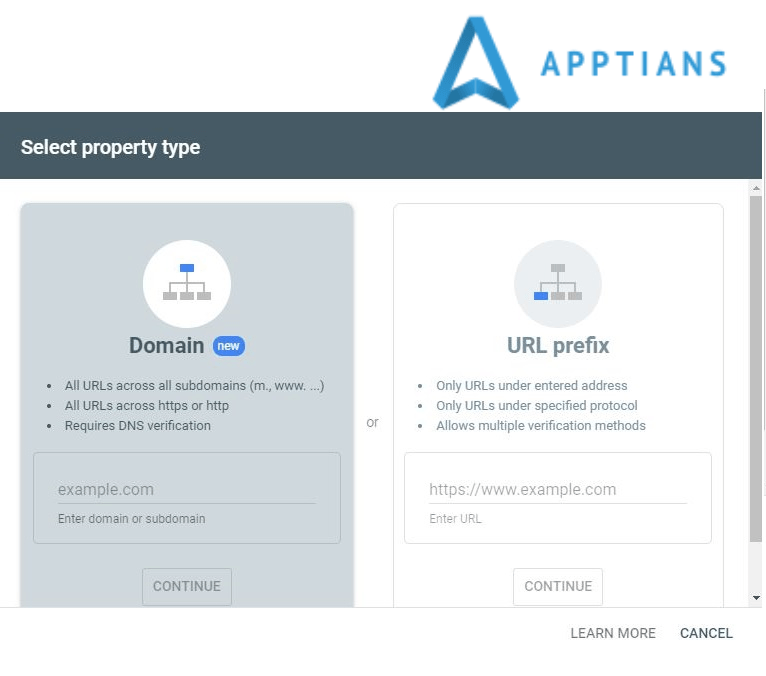Adding website property to your search console is an easy task if you own the website or you own a part of it. You just need to prove to the search console that you are the real owner. You may add a single branch of your property like (apptians.com/seo) or you can add the whole website (https://apptians.com) to your search console account.
Website Property Types
Following website property types ar e supported by the search console:
URL-prefix Property
It includes those URLs which ha ve defined the prefix including the protocols (HTTP / HTTPS). You may consider adding the domain property if you want to match the protocol or subdomain (HTTP/HTTPS/www./m. and so on).
- http://example.com
- https://example.com
Both are different for URL-prefix
URL-prefix Property Verification
The property owned for the website claimed by you and the process for proving that is known as Verification. Google Search Console has to verify ownership for website property to have access to sensitive Google search data and other Google properties. As verified, the owners can grant full view access to others people.
Domain Property
Property that is defined without any protocols (HTTP / HTTPS) and without string path or directory parts by Google Search Console is Domain Property.
- example.com
- m.example.com
- support.m.example.org
- support.m.example.co.es
DNS record Verification
This includes submitting the record of your site to your domain name provider’s list. This process requires some technical skills too.
One can verify the ownership of own site by subdomain or root domain. But one has to keep in mind that, by verifying the root domain all other subdomains are verified. And as by verifying subdomain, root domain cannot be verified.
Google-hosted Property:

If one has own sites hosted by Google (such as Google Sites or Blogger sites, or Google Workspace accounts), you can create URL prefixes or Domain property as appropriate, depending on whether you own the domain or just a sub-route to continue with the same domain. If you log in with the same account as the Google-hosted Property, it will be automatically verified.
To Add New Properties to Website:
- Go to Google search console site.
- Select Add Property option in the dropdown menu.
- It has Three Properties:
- URL-prefix Property
- Domain Property
- Google-hosted Property
- After that one has to select a verification method for the chosen property (URL-prefix or Domain). Then you have two options: to verify immediately or to pause and resume the process later
- To verify immediately click on Verify on the popup page it will take some time and you can save your settings and resume from where it ends.
- To pause and resume the process later select Verify later to save current data, close the pop-up page, and verify the site. After the verification process, finish verification by selecting a saved property and then select Verify.
- Data should start appearing on your site for selected property in few days. Even before the verification process, data collection starts as per your chosen property. If your site data would not appear after verification, then maybe your site hasn’t appeared in front of Google Search, or the specified URL must be incorrect.
Re-add a removed Property
Property that is removed without verification can be re-added by this property but there should be one verified owner to use it. The re-add property option can be performed by simply adding property as described above and one should automatically re-verified it.
Conclusion
In this blog, we have explained the various ways of adding your website to GSC. For similar articles, please visit our blog homepage.